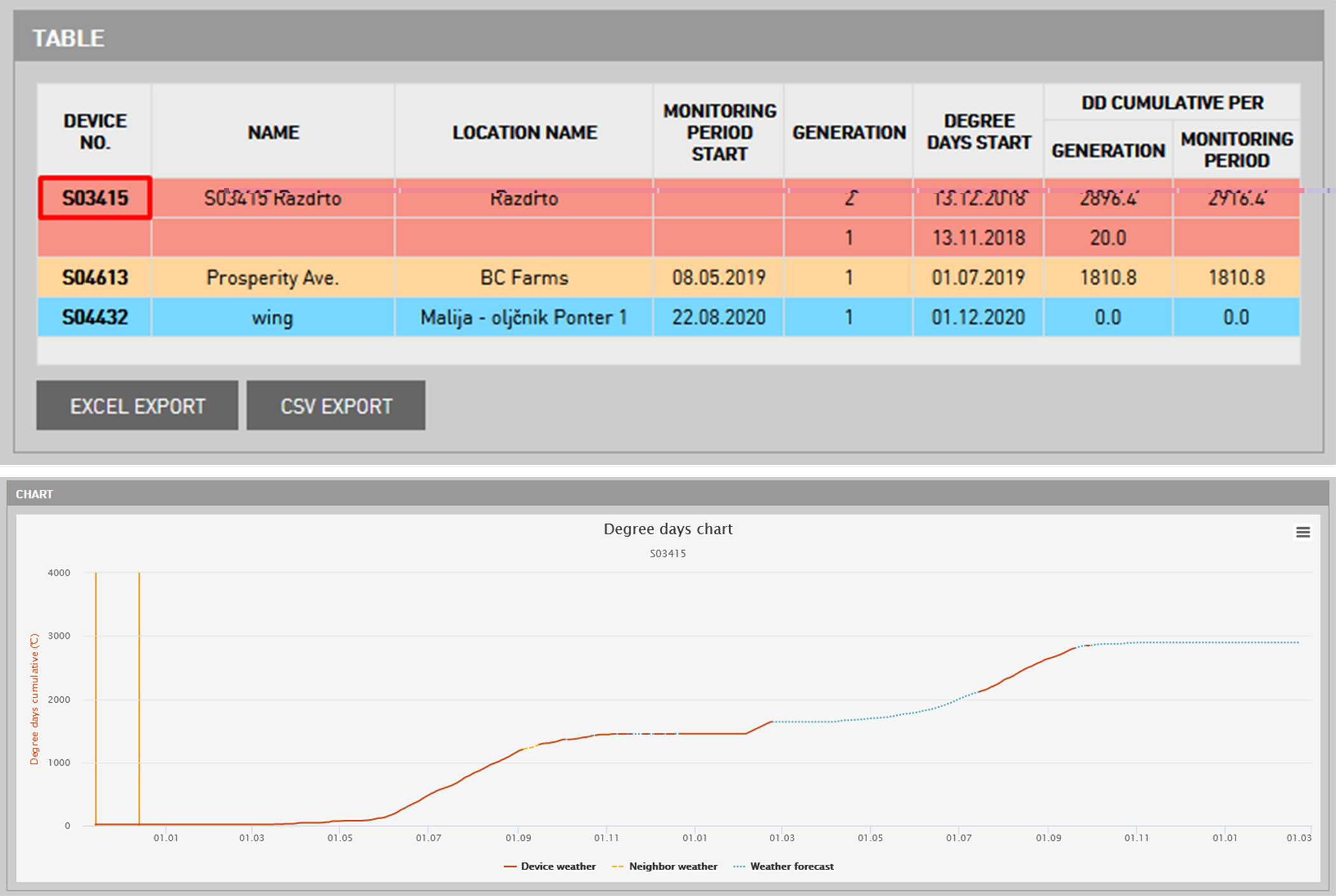Degree days¶
Under Area wide overview tab in the main menu you have a section Degree days with overview of degree days for all your devices.
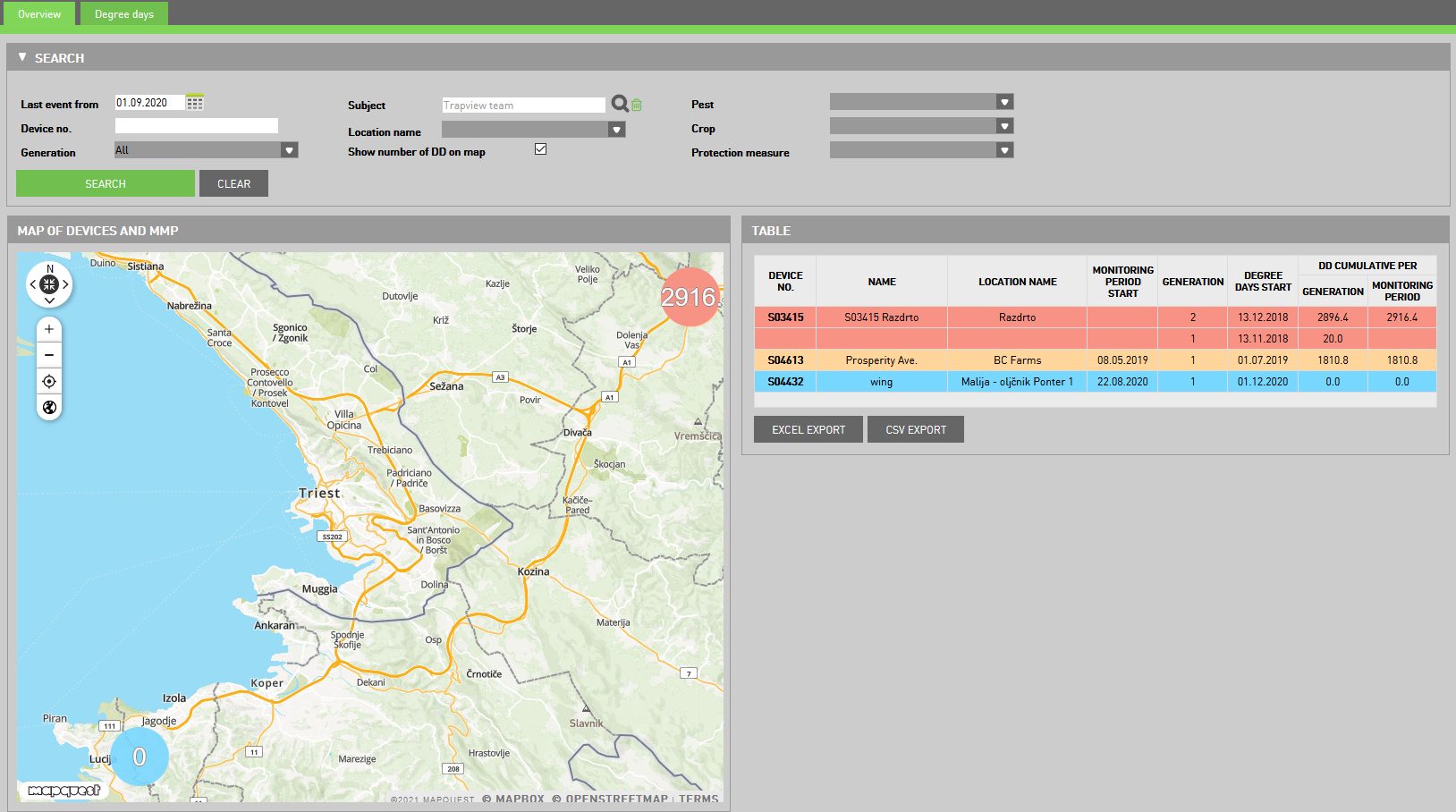
For searching devices you select the date of last event from. You can select the devices with the next search queries: device number, subject, location name, pest, crop, protection measure and generation (1,2,3 generation or pairs 1&2 or 2&3 generation).
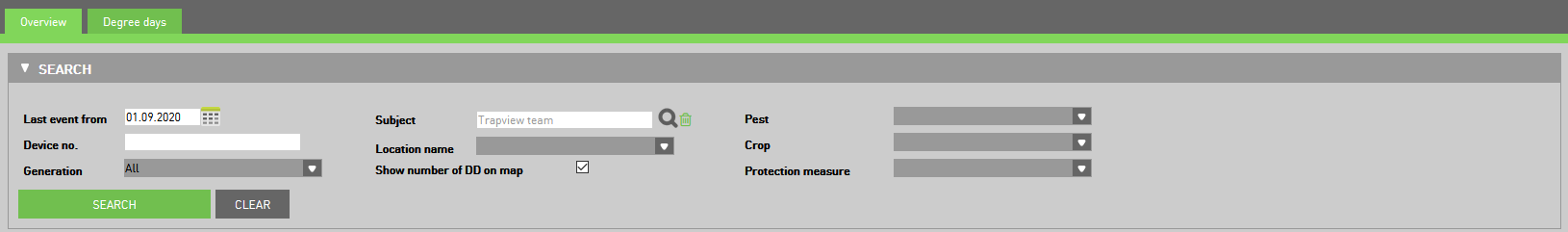
When you click Search shows the different colors of bubbles on the map which shows degree days cumulative per monitoring period for each device. To see the number of cumulative in the bubble on the map, click on checkbox Show number of degree days on map.

Next to the map is the table with details about degree days cumulative for each device. In the table are the next columns:
To export data from table to excel or CSV, click on Export Excel or Export CSV buttons.
Device no. - device number
Name - the name of devices
Location name - the last location of device
Mon.period start - when is the start of monitoring period
Generation - how many generations do you monitoring
Degree day start - when you start to monitoring degree days
DD cumulative per generation/mon.period - cumulative number for generation and monitoring period
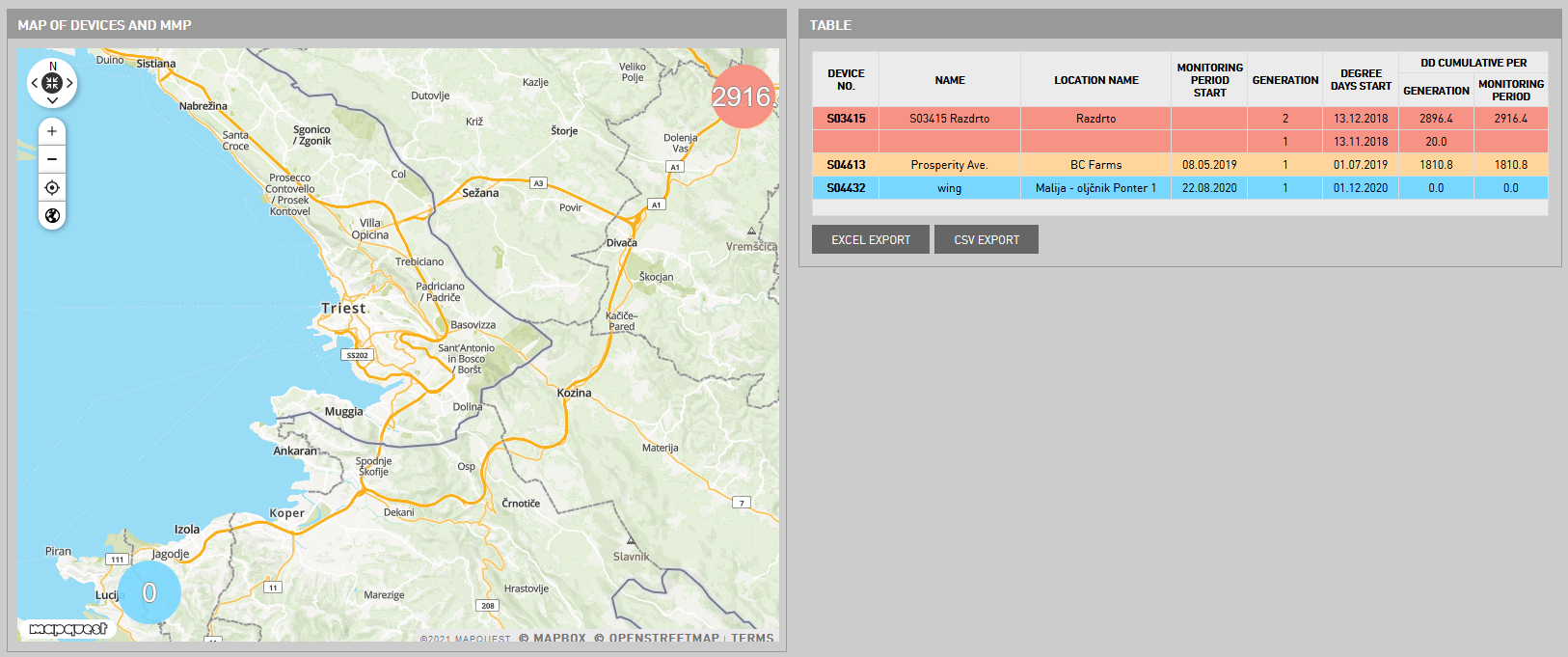
If you click on the device no. in the table you will be redirected to the chart under the map and the table where shows degree days cumulative per day for selected device. The line in the chart shows degree days from different source of data (device weather - sensor, neighbor weather - the data from the nearest device and weather forecast).