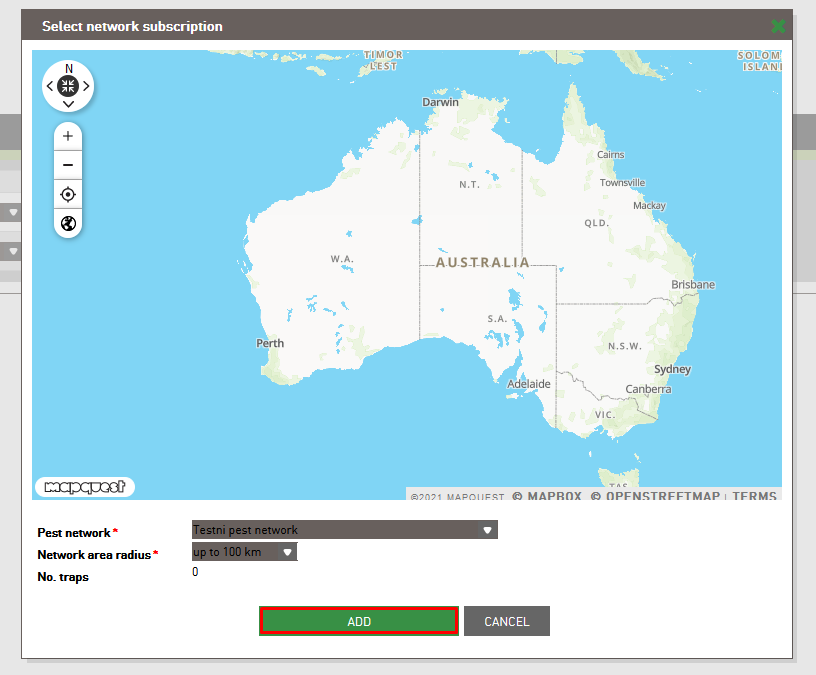User settings¶
Under User settings you access the user settings where you can set your name, email, phone number, language, date and time patterns, time zone, temperature scale, lenght unit. At the top you have info about your pest network subscription (customer group and subject role).

Reports¶
In this tab is the list of all active reports which set automatically after registration on a pest network subscription. In this tab is the list of all active reports which set automatically after registration on a pest network subscription. Automatically set reports only for subscription devices.

If you want to have owner report for subject devices (devices which are not under subscription), you can manually set report for this devices by clicking on Manage reports. You can set daily and weekly owner report.

Notifications¶
Notifications tab has a list of active notifications of user. There is the two type of notifications:
Pest situation - daily pest pressure, pest alarm (adult pest) mediuem (yellow) or high (red), developemt stages intensity medium (yellow) or high (red) and degree days above the treshold
Maintenance - picture not received, battery declining, pheromone expire in less than one week and already expired, less than three or no tweaks remained

Alert SMS
The purpose of mobile text alert is to notify the user directly on their mobile devices in case pest or trap maintenance situation is considered alarming. SMS is based on verified data. SMS are short messages and normally do not contain detailed information. Depending on who receives the SMS and how detailed information contains, there are different types of texts:
General notification if the alert situation is at more than 3 traps
Detailed notification if the alert situation is at up to (including) 3 traps
For some users who are not directly connected to Trapview traps (Grower) is another SMS option. In this case user receives a general notification of the detected activity without any detailed data. These users will contact their consultant agronomist for details and consultancy.
Alert email
Alert email shares the same purpose as alert SMS, using different channel.
Pest networks¶
The last tab is Pest networks. There is the list of all your pest networks do you have with the following info about pest networks:
Pest network name - name of the pest network
Validm from - from when the pest network subscription start
Valid to - when the pest network subscription end
Network area radius - size of area radius of pest network
Number of devices - number of devices which are on this pest networks
Status - status of pest network (approved, rejected, waiting for approval)

Manage pest network¶
This form give you the option to manage current pest networks do you have, unsubscribe from the pest network or add new subscription to a new pest network.

On the current active pest networks you can change the network area radius. From the dropdown you can select which new area radius you want.

After that, in the column Status, will be changed the status of pest network from Approved to Waiting for approval. Then you need to click on Save to send your request.
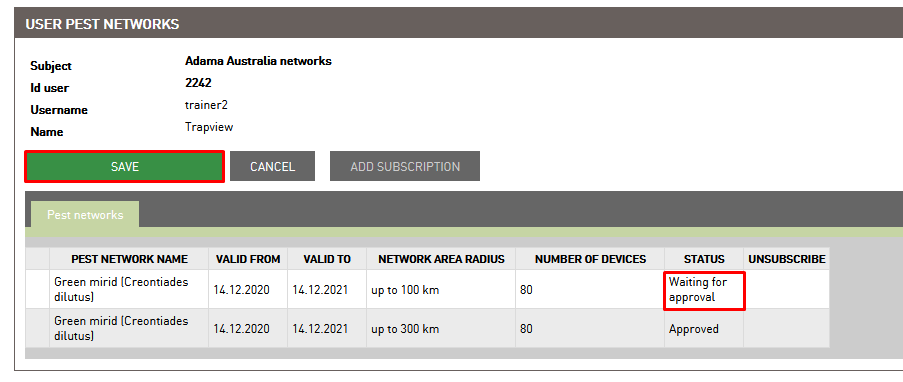
You will received the mail of your request for a new area radius of pest network. When administator will approved it, you will received another mail with the info about approved pest network. Then the status will change back to approved.
Unsubscibe from the pest network
If you want to unsubscribe from pest network you click on the X in column Unsubscribe.
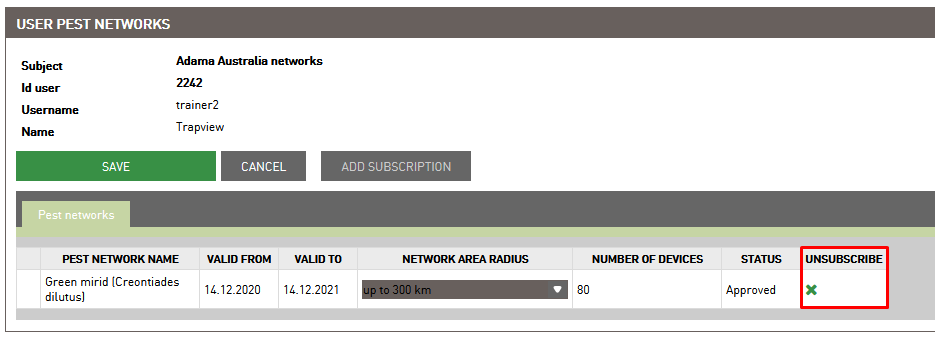
When you click on X, shows popup whit the question are you sure about it and the info from which pest network you will be unsubscibed. You need to enter the reason for unsubscibe and click Confirm to unsubscribe for pest network.

Add subscription
Under Manage pest networks you can add a new subscription to another pest networks. When you click on the button Add subscription, shows popup with the same form to add subscription like in the registration form.

Select pest network from dropdown menu and click to Add to add request for your subscription. On the pest networks list will show your new pest network subscription with status Waiting for approval. When administrator approve it, you have new devices on your device list from this pest network. After you add new subscription, the pest from this pest network is automaticaly add to reports and notifications.