Check lists¶
Under Devices and MMP main menu is the sector Check lists. This feature help to prepare your devices to a new season.
Search for check lists¶
You can search for devices, which you want to be included in the check list by different criteria:
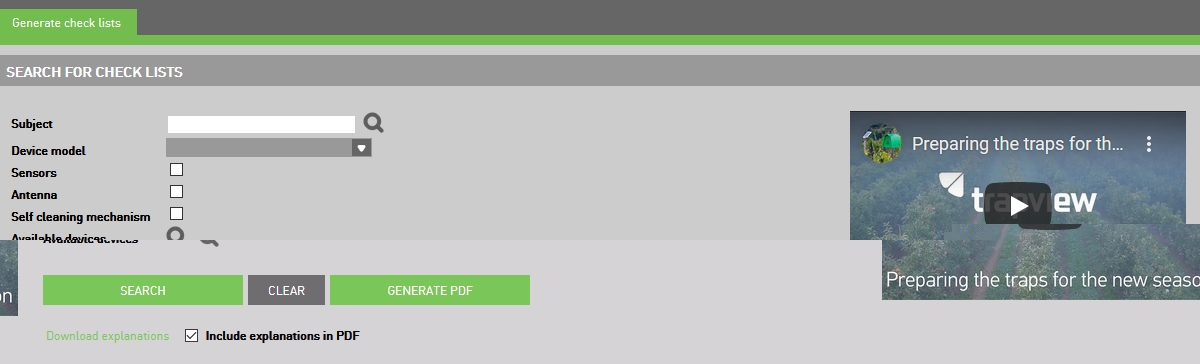
Subject - select the subject from which device you want included in the checklist
Device model - select device model which you want to have in the check list (Trapview Standard, Trapview Aura, Trapview Self cleaning …)
sensor, antenna, self cleaning mechanism - by clicking on checkboxes for sensor, antenna and self cleaning mechanism you select to be included in check list the devices with this selected part of devices
Download explanations - click on the link, to open PDF with a more detailed explanation of check list
Included explanations in PDF - if you want to have included explanations of a checklist in the PDF of the generated checklist, click on the checkbox to include explanations in the same PDF
With the button Search execute the query. To clear all the criteria entered, use the button Clear. To generate the check list to PDF click on Generate PDF.
Also included is a video tutorial to help you understand how to prepare your device for the new season by using a check list.
Devices list¶
On the devices list is all devices which you could include in the check list. Here is the following information about devices:
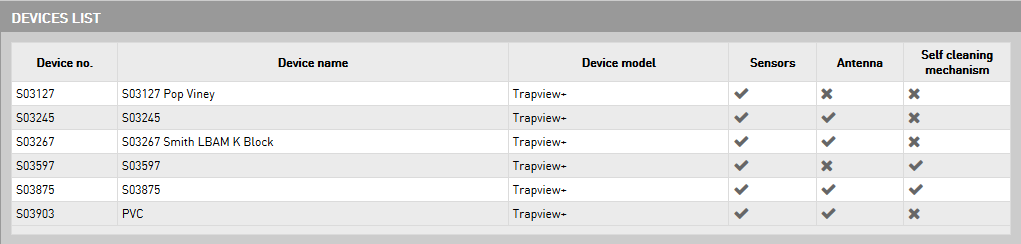
Device no. - the serial number of device
Device name - name of device (in many case this is the serial number)
Device model - which type of model is device (Trapview STANDARD, AURA, Trapview + …)
Sensor - if the device have a sensor
Antenna - if the device have antenna
Self cleaning mechanism - if the device have a self cleaning mechanism