Alerts¶
Under Devices and MPP main menu you have a sector Alerts.
Setting alerts¶
Enable alerts by clicking on checkbox.
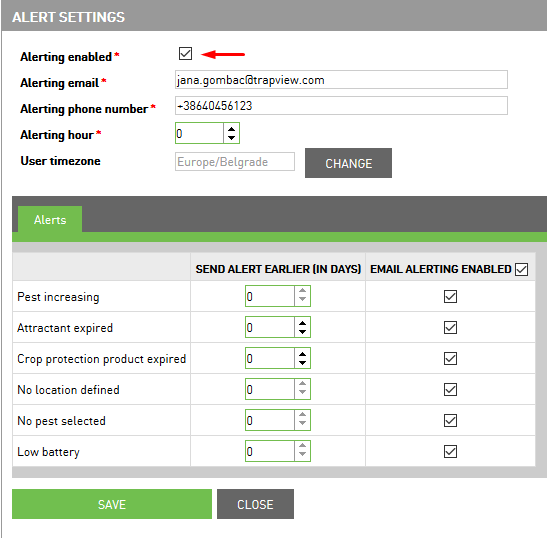
Insert email, phone number and set alerting hour when you want to receive the alerts at.
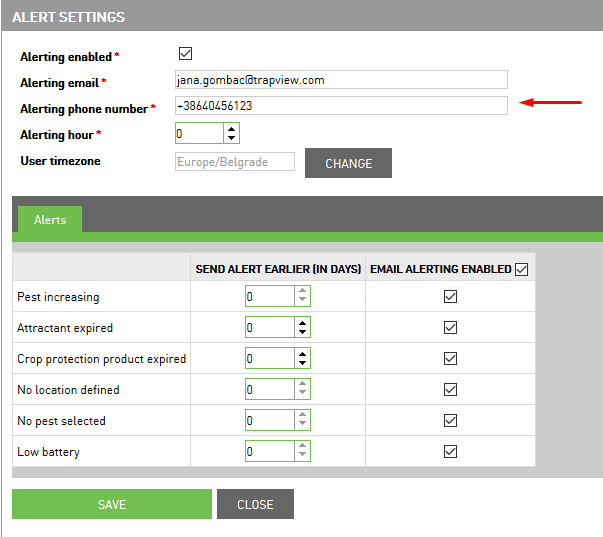
Select which alerts you want to receive:
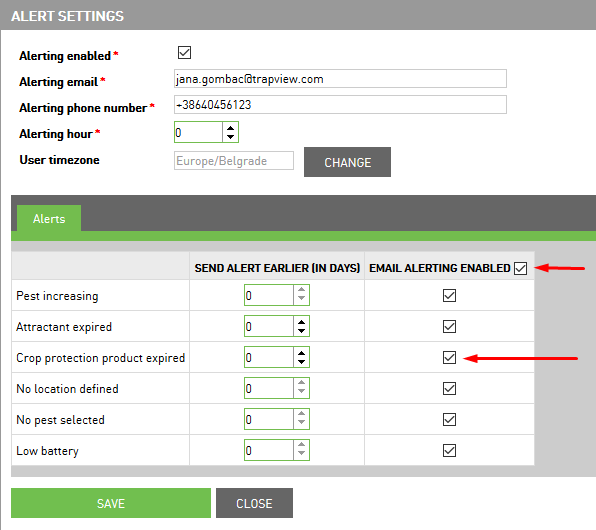
pest increasing - alert reporting devices with detected pest activity
attractor expired - set how many days in advance you want to receive an alert when attractant is about to expire
spray product expired - set how many days in advance you want to receive an alert when crop protection is about to expired
no location defined and no pest selected - alerts remaind you which devices need to have the location set and pest selected
low battery - alerts reporting which devices have empty batteries
Save the changes by clicking on Save button and close.