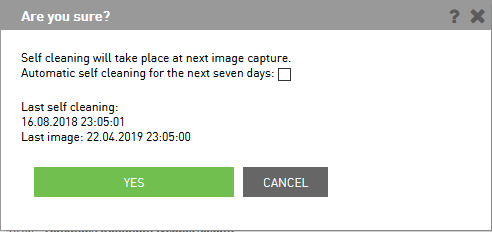Schedule self cleaning¶
You can access section Schedule self cleaning by two paths.
First is from Devices and images page (current main page) - if you choose action Schedule self cleaning under cogwheel  options.
options.
Second link to the Schedule self cleaning is when you are in Image section - again there is an option for choosing it under options menu with click on icon of schedule self cleaning ![]() .
.
When you click on the SC icon, opens a pop-up, where ask you are you sure if you want to trigger self-cleaning. Self-cleaning will take place at next image capture. There is the info about when was the last self-cleaning and when was the last picture sent.
To trigger self-cleaning you click on Yes or Cancel if you want to cancel it.